
If you want to change the owner and organization in System
Properties, follow the next steps:
- Open the Registry Editor click on the Start button on
your taskbar, then click on Run and type "regedit"
and click on OK to start the regedit utility.
- Expand HKEY_LOCAL_MACHINE\SOFTWARE\Microsoft\Windows
NT\CurrentVersion (see picture 1).
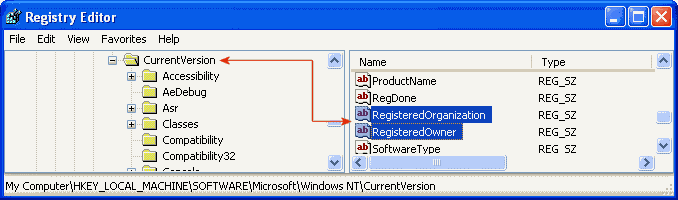
|
| Picture 1
|
- Now just change the value for "RegisteredOwner" and
"RegisteredOrganization".
|



